图片
链接示例
1# markdown 原生不可修改图片比例
2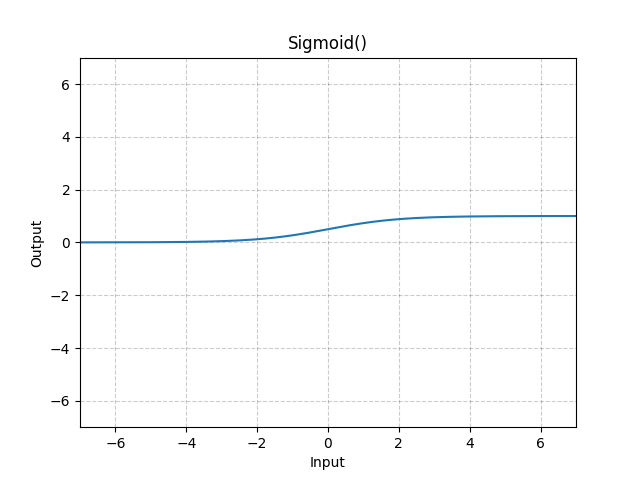
3# 使用html img 使图片变化大小
4<img src="https://pytorch.org/docs/stable/_images/Sigmoid.png" width="30%" title="Sigmoid">
5
6# 一行, 多列图片展示.
7<div style="display: flex; justify-content: space-between;">
8<img src="https://pytorch.org/docs/stable/_images/Sigmoid.png" width="30%" title="Sigmoid">
9<img src="https://pytorch.org/docs/stable/_images/Tanh.png" width="30%" title="Tanh">
10<img src="https://pytorch.org/docs/stable/_images/ReLU.png" width="30%" title="ReLU">
11</div>
实现效果
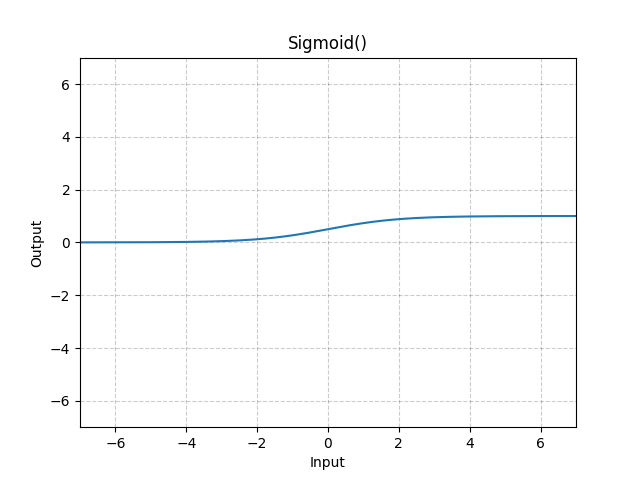
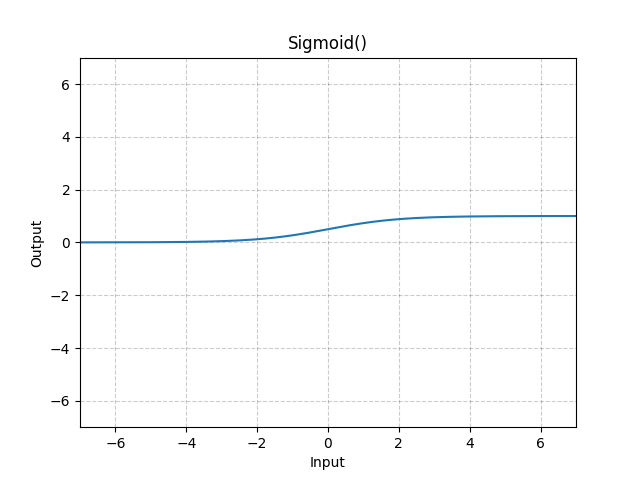
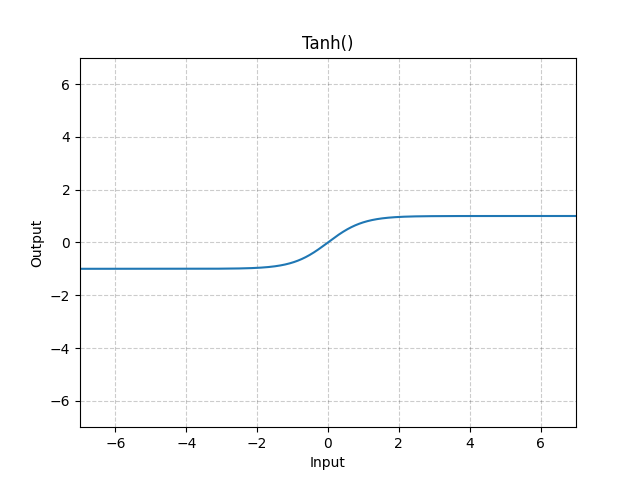
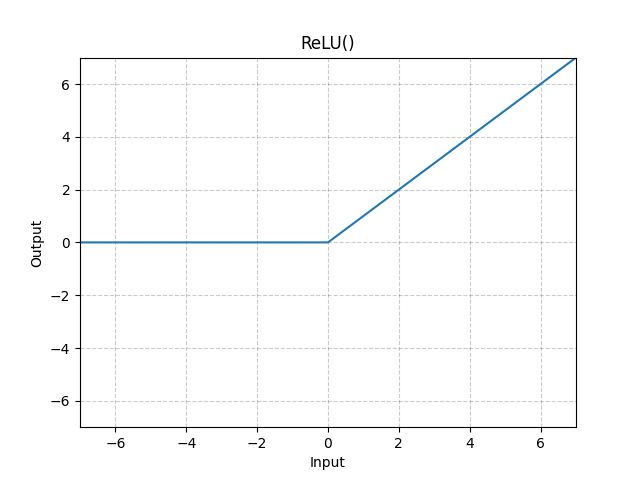
超链接
示例
1使用markdown原生的方式
2[链接博客](posts/your_post_relative_path/)
3
4使用hugo的relref # 删除下面的 \`, 因为hugo 会检查 relref 本地的路径.
5[链接博客]({{`%` relref "posts/your_post_relative_path/" `%`}})
6
7打开页面并定位到标题位置
8[链接博客+标题处](posts/your_post_relative_path/#title)
9[链接博客+标题处]({{`%` relref "posts/your_post_relative_path/#title" `%`}})
10
11互联网网址
12[baidu](http://www.baidu.com)
上述两种方式, 在链接的填写中并无差异. 在链接到hugo内部的相对文档时, 若要定位到具体标题位置处时, 在文档后加上 /#<标题名称>.
定位时按照标题唯一名称来定位, 不区分几级标题.
若标题重复时:
- 标题会按照顺序自动添加数字区分, 手动加上标题名称即可.
1标题 # 第一个标题 2标题-1 # 第二个标题 3标题-2 # 第三个标题 - 或者在右边的导航栏 CATALOG 找到自己想要定位的位置, 右键复制链接地址后, 查看被转换后的具体名称.